
The Hydra Simulator
There is a Hydra Simulator available for observers planning their observations. There are several ways to gain access to the Simulator:
- Download the Simulator to run on your local Linux machine. [This requires you have a Linux machine. Please see the README file first.]
- Install a Virtual Box on your machine and install the Simulator there. This is relatively straightforward and fully documented.
- Logging to a WIYN computer to use the Simulator hosted there. [Note that only 1 observer can use the Simulator at a time]
Installing the Hydra Simulator on a Virtual Machine
Programs you will need to download:
- Virtual Box (https://www.virtualbox.org/wiki/Downloads)
- 64-bit Debian (http://cdimage.debian.org/debian-cd/8.2.0/amd64/iso-cd/ - just get the iso of CD1)
- Install Virtual Box
- Launch Virtual Box and select "New" from the title bar. This will allow you to install a new virtual machine.
- Point to the 64-bit Debian CD1 iso that you downloaded.
- This web site gives a very detailed step-by-step instruction on how to install Debian on your Virtual Box - better than I could write. Follow the instructions there explicitly, except where inappropriate (e.g. setting your location).
- When queried for which pre-bundled software packages to install, choose "Debian desktop environment, SSH server, and Standard System Utilities".
- Once Debian launches you'll need to grab the hydra simulator from NOAO's anonymous FTP site (you may need to run in "passive" mode). Your email address is the password.
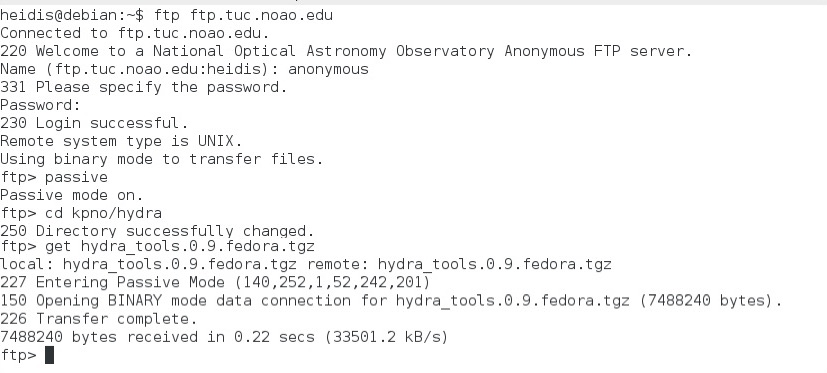
- Unpack the hydra_tools tar ball:
tar -xvf hydra_tools.0.9.fedora.tgz
This will make a 'hydra_simulator' directory. - Before attempting to run the Hydra Simulator be sure to grab the current concentricities file.
cd hydrasimulator/bin/
getcon - Change into the "hydra_simulator" directory and follow the instructions in the README file to run the Hydra Simulator.Before executing the 'hydrasim' command you'll need to change a notation in the hydrasim file (~/hydra_simulator/bin/hydrasim). Replace line 21 (the line that begins with xterm -T "Hydra Simulator CLI"...) with the following line:
xterm -tn xterm-24 -T "Hydra Simulator CLI" -bg blue -fg white -e ${FIBBIN}/fiborgsim -G &