
- About WIYN
- Observing at WIYN
Available Instruments
Optical Imaging
Infrared Imaging
Spectroscopy
Observing Tools
Observing Planning
At the Telescope
After Your Run
- Internal Use
WIYN Oversight
Calendars
A Quick Guide to Setting Up WIFOE GUIs
Abbreviations
- WIFOE - WIYN Indiana Fiber Optical Echelle Integral
- GUI - Graphical User Interface
Introduction
The IFU fiber cables interface to the telescope via the WIFOE box mounted on the MOS Nasmyth port. It contains a wheel that alternately allows light from the telescope or from a hollow cathode lamp to illuminate the fibers. There is also a "pellicle" position that allows an image of the fiber array to be superimposed on the sky field. This enables the object to be placed on the array in a specific location as well as providing a way to check rotational alignment.
A hollow cathode lamp can be used for obtaining wavelength calibration spectra of either a CuAr lamp or ThAr lamp. The ThAr lamp is usually used with the echelle grating. Only one of the lamps can be installed at a given time, so be sure to indicate your choice of lamp to your instrument support person.
Startup of the WIFOE Control and Calibration GUIs
- On the wiyn-2 desktop, double-click the WIFOE GUI.
- This will bring up the WIFOE Control GUI.

If an error occurs after clicking a position button, there may be a cabling problem or the power in the Cone room is not on. An extensive trouble shooting guide is available on the WIYN LTO web pages. (local availability only)
- On a web browser, go to http://calpower.kpno.noao.edu. Log in as "user" with the current observer password (see labels on monitors). The web page should appear like this:
- To turn the hollow cathode lamp on or off, just click the buttons as appropriate. Note that if the web page has been idle for more than a half hour, you will need to log in again.
- Be sure to turn the lamp off when calibrations are finished.
- In case of problems, the WIYN LTO web pages (only available internally) contain a trouble shooting guide.

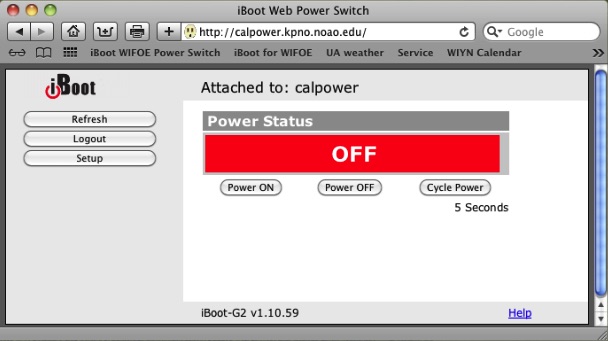





Last modified: 03-Apr-2020 16:07:41 MST
- Observing at WIYN